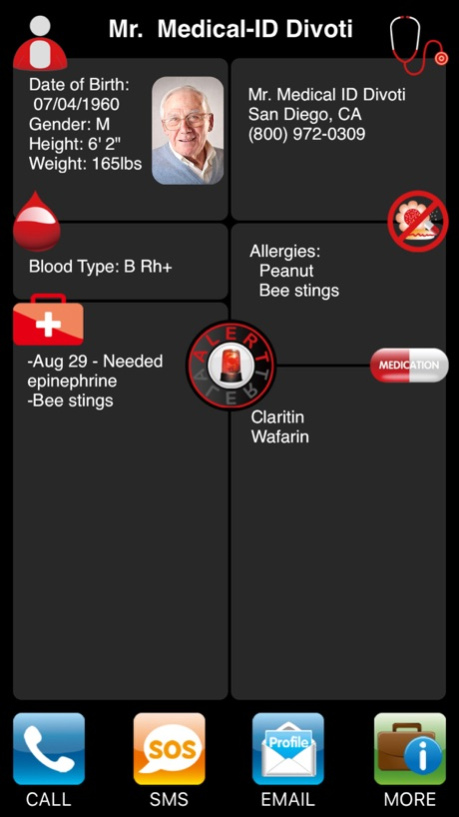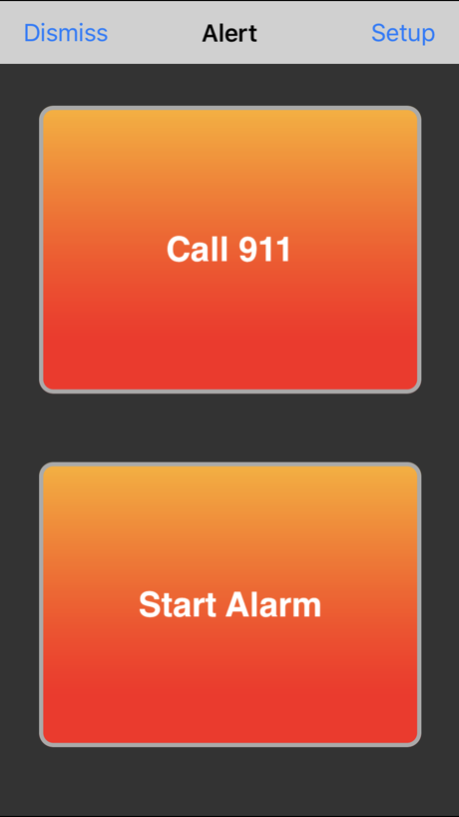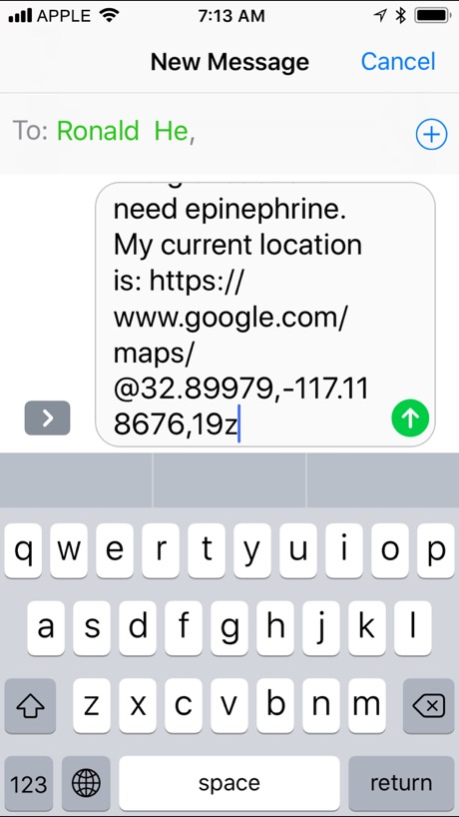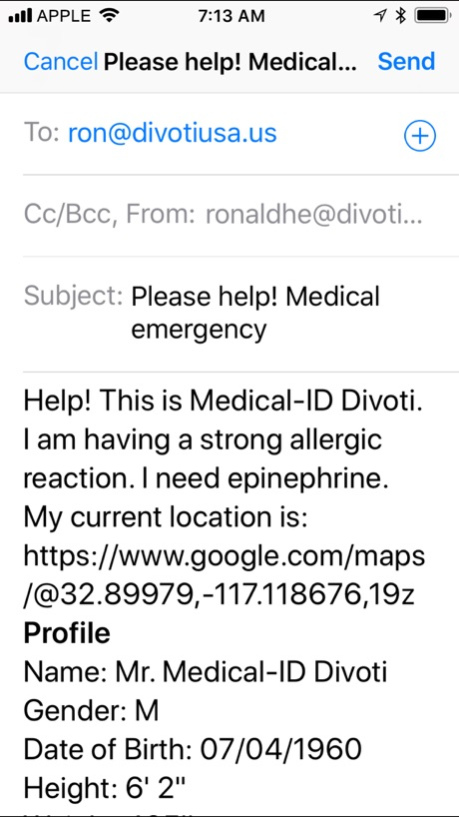iMedAlert & Medical Profiler 1.3.1
Free Version
Publisher Description
When Your Life Depends On It – Divoti’s iMedAlert App Is There To Help
- iMedAlert iPhone Can Help Save Lives -
TOP FEATURES
• Powerful & User-Friendly Medical Alert App for Emergencies
• Compatible: iOS 9 or up
• Easily Sync Medical Profile(s)
• Sends distress alerts during emergency
• Sends location, email / SMS during emergency
*** TOP NEW FEATURE ***
• Sync your medical profile(s) on your Google Drive
USE THE APP FOR
• Activating a Distress Alarm or Alert during any type of emergency;
• Sending an Emergency SMS to selected contacts to notify them of your location and situation;
• Sending an Emergency Email to inform others of your emergency;
• Sending your Location Information to authorities to notify them of your location during an emergency:
• Sending your Medical Profile information to medical personal during an emergency so that they have the information to best tailor your treatment;
• Calling Emergency Services if you are able to speak;
• Easily Store your profile(s) on your Google Drive Cloud Storage.
GET iMedAlert App Today
Do not jeopardize your life, the life of your child or a loved one. Download the iMedAlert App, and update it with your medical profile and information so that it will be ready whenever you need it during an emergency.
Every second counts – delay jeopardizes your recovery and life.
THE iMedAlert APP’s TOP FUNCTIONS & USES EXPLAINED:
• Activate A Distress Alarm/Alert: If you are trapped, alone and unable to shout or speak, the app allows you to attract the attention of passersby or emergency personnel by sounding an alarm at regular intervals.
• Send An Emergency SMS: If you are in an emergency situation you may not have the time or be able to type an SMS.
The app allows you to quickly send a personalized emergency SMS to one or more predefined contacts.
Messages and emergency contacts are set up in advance in the app's user preferences.
• Send An Emergency Email: If you are in an emergency situation you may not have the time or not be able to type and send emails.
The app allows you to send a personalized emergency email to one or more predefined emergency contacts.
Emails can be set to include all the information you have entered in the app such as your personal information, blood type, medical history, and allergy information. This will help emergency personnel treat you better.
Emails and emergency contacts are set up in advance in the app's user preferences.
• Send Location Information: If you are in an emergency situation and don't know where you are, the app can send your location information for you.
SMS and email messages can be set to include location information.
• Send Your Medical Profile: Emails can be set to include all the information you have entered into the app such as your personal information, blood type, medical history, and allergy information. This will help emergency personnel treat you better.
• Call Emergency Services: If you are able to speak, you can use the app to call emergency services.
• Store your profiles on your Google Drive cloud storage.
The app is very intuitive and easy to use, but includes a full user guide describing all the functionality of the app to make sure you set up all the functionality correctly.
The personal information you enter into your iMedAlert App remains on your device. Your personal iMedAlert App information cannot be accessed by Divoti Inc. (DBA DivotiUSA.com), its associates or any unauthorized third parties.
Dec 6, 2017
Version 1.3.1
This app has been updated by Apple to display the Apple Watch app icon.
- fix notification bug
- allow user to modify history and medication items
About iMedAlert & Medical Profiler
iMedAlert & Medical Profiler is a free app for iOS published in the Health & Nutrition list of apps, part of Home & Hobby.
The company that develops iMedAlert & Medical Profiler is Divoti Inc.. The latest version released by its developer is 1.3.1.
To install iMedAlert & Medical Profiler on your iOS device, just click the green Continue To App button above to start the installation process. The app is listed on our website since 2017-12-06 and was downloaded 1 times. We have already checked if the download link is safe, however for your own protection we recommend that you scan the downloaded app with your antivirus. Your antivirus may detect the iMedAlert & Medical Profiler as malware if the download link is broken.
How to install iMedAlert & Medical Profiler on your iOS device:
- Click on the Continue To App button on our website. This will redirect you to the App Store.
- Once the iMedAlert & Medical Profiler is shown in the iTunes listing of your iOS device, you can start its download and installation. Tap on the GET button to the right of the app to start downloading it.
- If you are not logged-in the iOS appstore app, you'll be prompted for your your Apple ID and/or password.
- After iMedAlert & Medical Profiler is downloaded, you'll see an INSTALL button to the right. Tap on it to start the actual installation of the iOS app.
- Once installation is finished you can tap on the OPEN button to start it. Its icon will also be added to your device home screen.